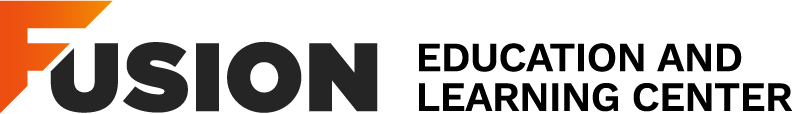YOU DID IT!
As you cross off the last of your semester checklist, take a moment to pat yourself on the back—maybe even do a little victory dance! And of course, don't forget to treat yourself to a cupcake because, hey, you've earned it!
Write your awesome label here.